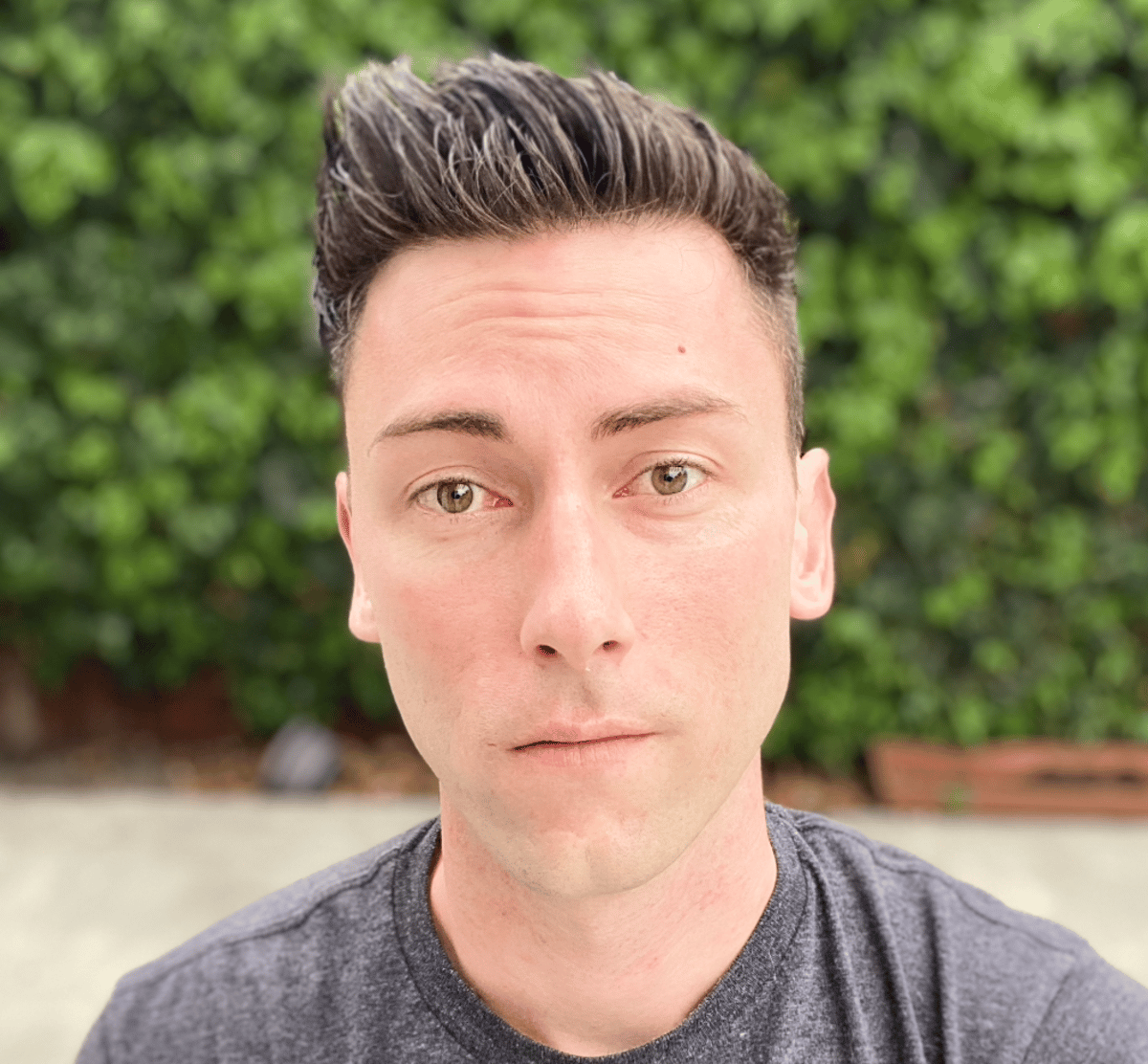Do you have a posting strategy?
I’ve had many business ideas at this point, many of which you’ve been a part of.
With all of these there’s always such pressure to be posting all over social media for marketing, outreach, and ultimately sales.
Remember: You need something to sell, and someone to sell to.
But! When you’re running the business all on your own, plus work, plus family, and everything else you’ve got going on…how can you keep up with posting?
Here’s what I’m now trying
After so many different cycles of starting and stopping on socials with past projects, I’m trying something different with Audyx.
(I talked about Audyx last email if you didn’t catch it.)
The main thing: I am only going to be on LinkedIn for the business.
Why? That’s where my prospects are going to be.
I am also so sick of creating Instagram, Facebook, Twitter accounts for every new idea.
It’s exhausting and hard to keep up with on my own.
→ I’m also trying to stay off of socials from my phone, which means I wouldn’t be active on the accounts even if I did create them.
Creating the posts?
Once you know exactly where you need to be to find “your people”, or prospects, as I now call them after being stuck in this guppy sales job of mine, you still need to have content to create.
In the past I would spend a lot of time trying to come up with ideas, and then just as much time executing them.
Most times, I was behind and eventually it led to falling off from posting.
This time? I’m trying a new approach utilizing ChatGPT.
ChatGPT knows a ton about Audyx through my brainstorming with it.
With that in mind, I created a new tab and now ask it for ideas to post on LinkedIn that are relevant to the business.
This then allows me to see relevant ideas, choose one to focus on, and get ideas for what to write and a graphic to go with it.
Important: This is a great starting point, but make sure you ask it to “refine” anything that doesn’t sit well with you or your brand voice.
It also makes mistakes, which is why you still need to be the human to create the actual posts. (Copy-pasting everything it spits out is not advised.)
I usually take the inspiration, make some tweaks, and then make the graphic in my free Canva account.
Creating the art/graphic on my own is very necessary for me.
From here?
LinkedIn allows you to schedule posts, as do most social sites.
So for now, I’ve got the rest of this week planned out—and will hopefully spend this weekend prepping for the next.
I’m not sure if I can keep to this schedule, only time will tell, but it sure has made the process much easier.
The idea creation and brainstorming primarily.
→ This being said from someone who is very new to AI and am only a few weeks in to using it as a tool. Emphasis on tool.
Takeaways
If you are in a current business, or about to start one, I’d suggest:
Figure out what socials you ACTUALLY need to be on.
Where are your prospects and audience going to be?
You don’t need to be on them all.
Try utilizing an AI tool to help with idea creation and brainstorming.
Make sure you’re not relying solely on this…it’s just a starting ground.
Schedule things out whenever possible, ideally choose 1-2 days to plan and execute the week ahead of you.
You don’t have to post every day. Do what is feasible for you.
I still have lots to learn, since as you can clearly see via all my socials, I have minimal engagement…
But! I will share later what I’m doing in regards to this with Audyx.
So much to learn, and so much to share with you!
Michael
PS. Guess what I didn’t schedule? This email. 🙃