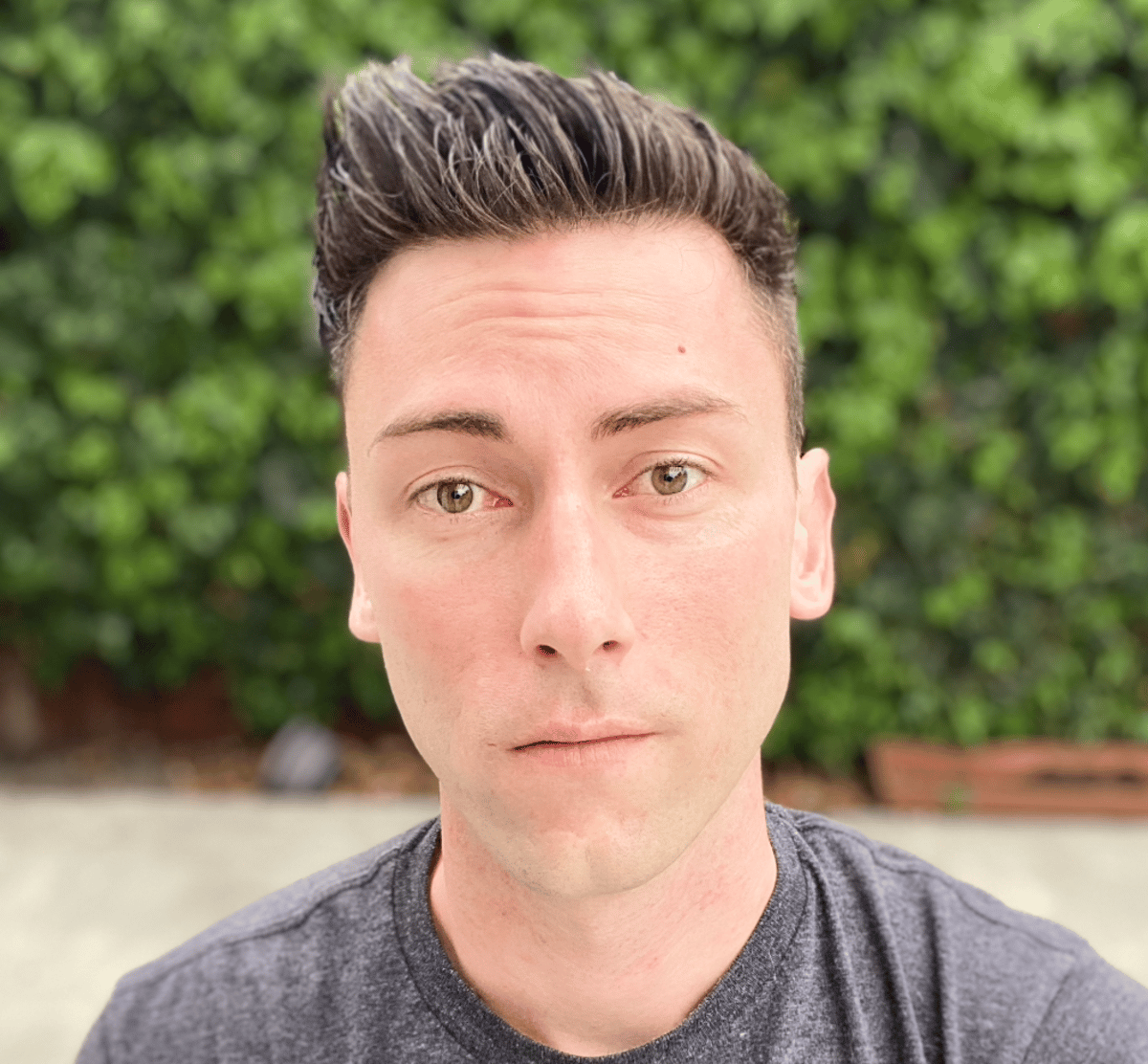When I started Fisher Philbrick I was ecstatic to get my own branded email for the business: [email protected]
However, all of my emails I sent out went straight to spam.
And let me tell you, I wasn’t even doing mass email sends…they were to friends and family that I had asked to edit and critique my website and articles.
Pretty hard to get started in a new business (which is already incredibly difficult) if the paid email account you have is sabotaged from the beginning, right?
This week I am beginning the sales outreach with Audyx, in which I will be sending lots of emails.
Not mass emails, but enough where the issue of getting auto-sent to spam and possibly even black listed by email providers is a high concern.
I learned from the early FP days though, and knew I had to approach things differently once I set up Audyx’s email communication.
And that’s what I want to share with you today, so that you can use this in your current business and any future businesses you set up.
The basic problem: Just like businesses don’t trust you with a credit card when you have no credit, email accounts are programmed to be suspicious of newly made accounts that have no history on them.
The solution: You can train your email account to be successfully received through a few simple steps in your email settings, as well as through a gradual email warm up.
How did I learn this? I joined a few newsletters for companies that sell emailing/GTM services, and many of their emails talk about this.
They want to make it sound confusing and hard so that you’ll pay them to do it.
However, I just used ChatGPT to walk me through how to do it myself.
→ So while I don’t “actually” know what I did for this, I just read and followed the instructions…something you can do as well!
1️⃣ Set up a new email address:
I created [email protected] to use for outreach and client conversations.
2️⃣ Configured authentication records:
SPF: Tells other servers which services can send on behalf of my domain.
DKIM: Adds a digital signature to prove my emails really come from me.
DMARC: Helps tell mail providers what to do if my email fails those checks and provides reports on suspicious activity.
↑ This is the part you put into ChatGPT and ask how you can configure the SPF, DKIM, and DMARC for your email address.
3️⃣ Manually warmed up the inbox:
Before sending any outreach, I started emailing my own other inboxes (personal Gmail, 2 Yahoo accounts, and my business account), having real conversations, and replying back and forth. This simulates natural usage and slowly builds trust.
I also joined a few relevant newsletters, which is typical human behavior and also helps strengthen your warm up. Gives you more people to reply to as well!
4️⃣ Kept volume very low at first:
Only a few emails per day, gradually increasing. No big newsletters or sales pitches yet.
→ This I haven’t been great about, but I did find that all my emails to friends and family were received successfully in their inbox after I did all of my own back and forth emailing.
I also will do just 5-10 sales emails a day for this week, and increase it next week if all goes well.
Congrats: All of this information should be enough to successfully get you started with warming up a new email account!
It’s information I wish I had a few years back when starting Fisher Philbrick, so I hope it can be of great use to you.
And if you want to keep on helping me warm up the Audyx inbox?
Shoot me an email at [email protected] and I’ll be happy to start a conversation with you—even if you’re not someone looking to buy the Audyx service.
Have a great week ahead of you!
Michael
PS. Do you need help warming up a new email account in your business? Send me an email at the Audyx one, and we can help each other out. 😜